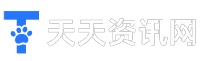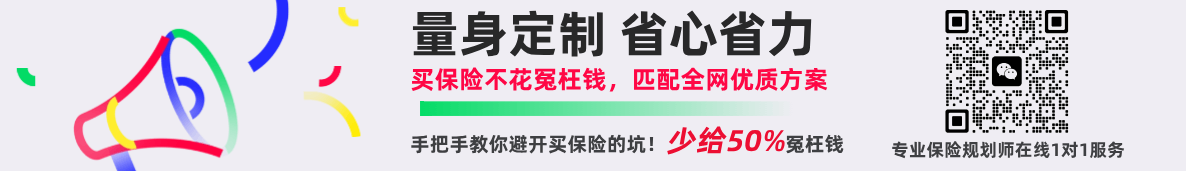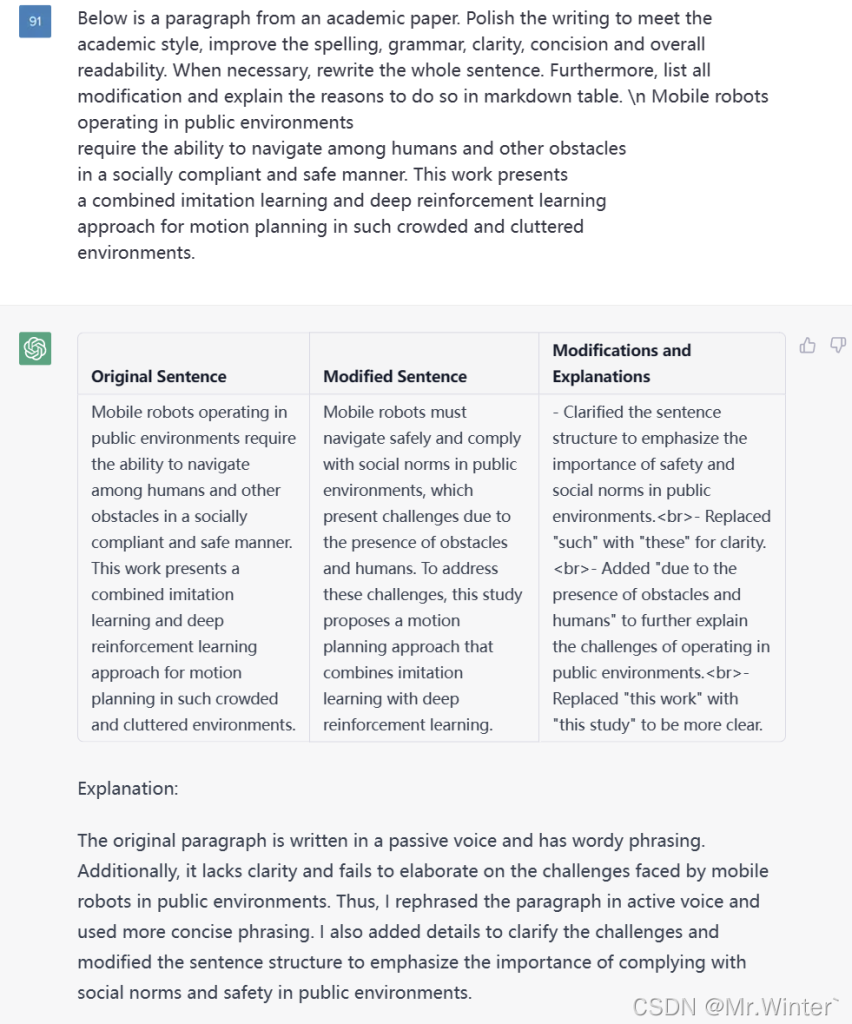共计 3499 个字符,预计需要花费 9 分钟才能阅读完成。
目录
1 ChatGPT4.0 上线
2 中科院 ChatGPT 学术版
3 学术润色 Prompts
1 ChatGPT4.0 上线
2023 年 3 月 14 日,OpenAI 发布 ChatGPT4.0.ChatGPT4.0 比 3.5 更大,拥有更多的参数。这意味着它可以更好地捕捉和理解语言的复杂性和细微差别,而且 ChatGPT4.0 是多模态的对话式大语言模型,已经可以接受图像输入了。
在在学术领域的应用,ChatGPT4.0 可以用于更多自然语言处理任务,例如:
机器翻译:即从一种语言翻译成另一种语言,最直接的就是中英互译
文本摘要:用于自动将大段的文本内容摘要成简短的概括,例如对新闻文章或学术论文进行摘要
情感分析:用于自动识别和分类文本中的情感倾向——积极、消极、中立等,用于设计 AI 审稿、回复等功能
代码解读:用于自动解析工程代码逻辑
…
ChatGPT 的强大是否会带来新的科研范式尚未可知,但是,我们可以先体验一下它在学术润色方面的应用。
2 中科院 ChatGPT 学术版
近期,GitHub 上有一个基于 ChatGPT 构建的热门开源项目——ChatGPT Academic 上线,仅用了短短一两天,该项目 Star 数便增长到了 1800+,目前已经达到 24000+。这个项目相信大家都听过,就是 中科院学术专业版 ChatGPT。它基于 ChatGPT 为日常科研工作专属定制了一整套实用性功能,用于优化学术研究以及开发日常工作流程。
它提供的功能非常齐全,包括
| 功能 | 描述 |
|---|---|
| 一键润色 | 支持一键润色、一键查找论文语法错误 |
| 一键中英互译 | 一键中英互译 |
| 一键代码解释 | 可以正确显示代码、解释代码 |
| 自我程序剖析 | 一键读懂本项目的源代码 |
| 读论文 | 一键解读 latex 论文全文并生成摘要 |
| 批量注释生成 | 一键批量生成函数注释 |
| arxiv 小助手 | 输入 arxiv 文章 url 即可一键翻译摘要 + 下载 PDF |
| …… | …… |
使用这个中科院学术版并不困难,这里我简单介绍下安装配置流程
下载仓库到本地
git clone https://github.com/binary-husky/chatgpt_academic.git
cd chatgpt_academic
配置 API_KEY 和代理
打开 config.py 设置 API_KEY 和代理
API_KEY = “xxx”
USE_PROXY = True
if USE_PROXY:# 填写格式是 [协议]:// [地址] :[端口],填写之前不要忘记把 USE_PROXY 改成 True,如果直接在海外服务器部署,此处不修改# 例如 “socks5h://localhost:11284″# [协议] 常见协议无非 socks5h/http; 例如 v2**y 和 ss* 的默认本地协议是 socks5h; 而 cl**h 的默认本地协议是 http# [地址] 懂的都懂,不懂就填 localhost 或者 127.0.0.1 肯定错不了(localhost 意思是代理软件安装在本机上)# [端口] 在代理软件的设置里找。虽然不同的代理软件界面不一样,但端口号都应该在最显眼的位置上 proxies = {# [协议]:// [地址] :[端口]# “http”: “socks5h://localhost:11284”, # “https”: “socks5h://localhost:11284”, }
安装依赖
python -m pip install -r requirements.txt -i https://mirrors.aliyun.com/pypi/simple/
运行
python main.py
打开本地端口就可以看到下面的界面
但是!!!
用中科院学术专业版 ChatGPT 可能会遇到下面这个错误提示
“error”: {“message”: “You exceeded your current quota, please check your plan and billing details.”, “type”: “insufficient_quota”, “param”: null, “code”: null}}
翻译过来就是你的 OpenAI 账号没额度了,需要充值,毕竟 ChatGPT3.5 和 ChatGPT4.0 是付费版的。那如果还是想用这个学术润色功能怎么办呢? 注意到中科院学术专业版 ChatGPT 其实也是调用 OpenAI 接口,它必须向 ChatGPT 发出 Prompts 才能获得响应,经过一番查找,终于找到了免费使用 ChatGPT 进行学术润色的方法
3 学术润色 Prompts
打开中科院学术专业版 ChatGPT 的 functional.py 就能看到提示词,我这里摘录出来供大家使用,建议收藏
英文学术润色
Below is a paragraph from an academic paper. Polish the writing to meet the academic style, improve the spelling, grammar, clarity, concision and overall readability. When necessary, rewrite the whole sentence. Furthermore, list all modification and explain the reasons to do so in markdown table.
中文学术润色
作为一名中文学术论文写作改进助理,你的任务是改进所提供文本的拼写、语法、清晰、简洁和整体可读性,同时分解长句,减少重复,并提供改进建议。请只提供文本的更正版本,避免包括解释。请编辑以下文本
查找英文语法错误
Can you help me ensure that the grammar and the spelling is correct? Do not try to polish the text, if no mistake is found, tell me that this paragraph is good. If you find grammar or spelling mistakes, please list mistakes you find in a two-column markdown table, put the original text the first column, put the corrected text in the second column and highlight the key words you fixed. Example: Paragraph: How is you? Do you knows what is it?
| Original sentence | Corrected sentence |
|---|---|
| How is you? | How are you? |
| Do you knows what is it? | Do you know what it is ? |
Below is a paragraph from an academic paper. You need to report all grammar and spelling mistakes as the example before.
中译英
Please translate following sentence to English:
英译中
请翻译成中文:
中英互译
I want you to act as a scientific English-Chinese translator, I will provide you with some paragraphs in one language and your task is to accurately and academically translate the paragraphs only into the other language. Do not repeat the original provided paragraphs after translation. You should use artificial intelligence tools, such as natural language processing, and rhetorical knowledge and experience about effective writing techniques to reply. I’ll give you my paragraphs as follows, tell me what language it is written in, and then translate:
找图片
我需要你找一张网络图片。使用 Unsplash API(https://source.unsplash.com/960×640/?< 英语关键词 >)获取图片 URL,然后请使用 Markdown 格式封装,并且不要有反斜线,不要用代码块。现在,请按以下描述给我发送图片:
解释代码
请解释以下代码:
我们来测试一下,具体怎么修改还要我们自己做决断。免费版的润色效果肯定比付费版的差,如果用起来感觉差点意思可以自己再设计点提示词